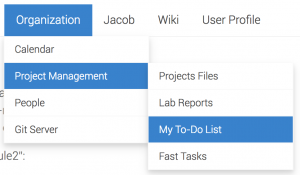The Durrant Lab is rapidly growing. To stay organized and to keep a record for letters-of-recommendation purposes, we use the project-management system on git.durrantlab.com. Here’s how you can see your tasks, which in gitlab are called “issues”:
Click on your project, in this example “pymolecule2”:
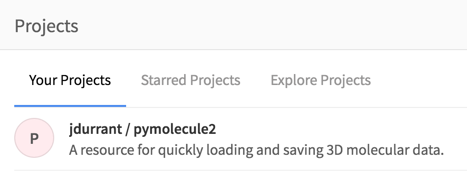
Open the left-side menu by clicking the icon in the upper-left corner:
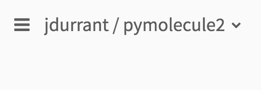
Click on “Issues”:
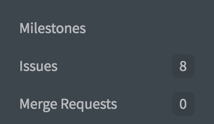
In the main panel, you can see the issues that have been assigned to you:
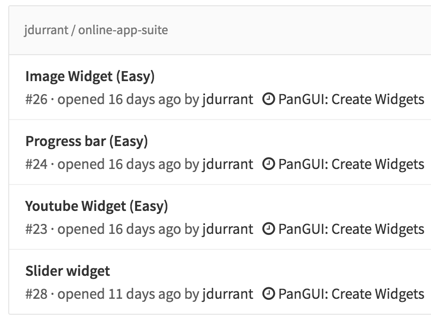
Once you complete an issue, be sure to mark it as done. Just click on its link and then click on the “Close Issue” button in red.

Dr. Durrant will use this online record to write letters of recommendation.
Update
For quicker access, use the “My To-Do List” link in the main menu.